Debug socket introduction¶
Debug-socket¶
Debug-socket is proxy running on host to interact with target, the functionality of debug-socket in software development, as shown in the following picture.
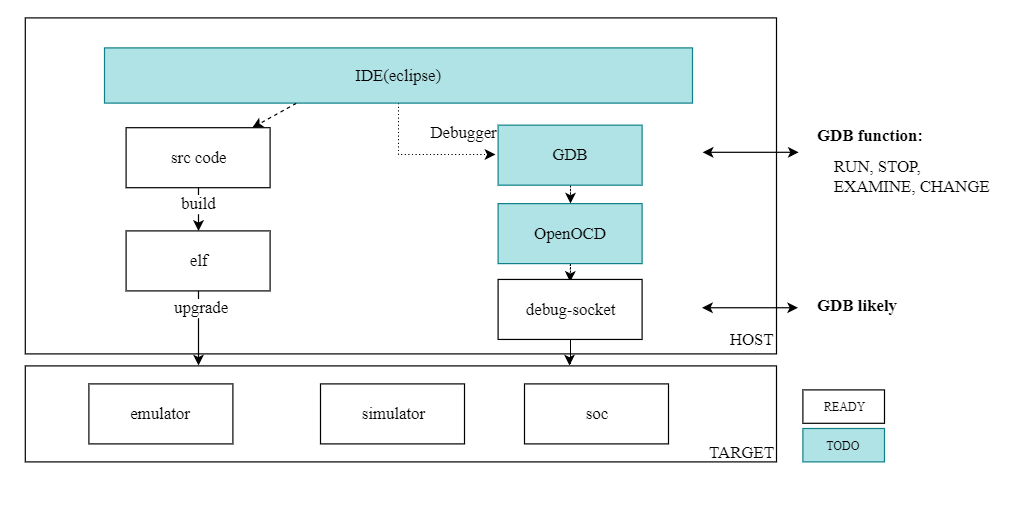
Fig.1 Socket debug in SW development¶
According to the riscv-debug specification, if any kernel contains standard debug modules, simply follow the: “RISC-V external debugging support version xxx”. For standard debug module:
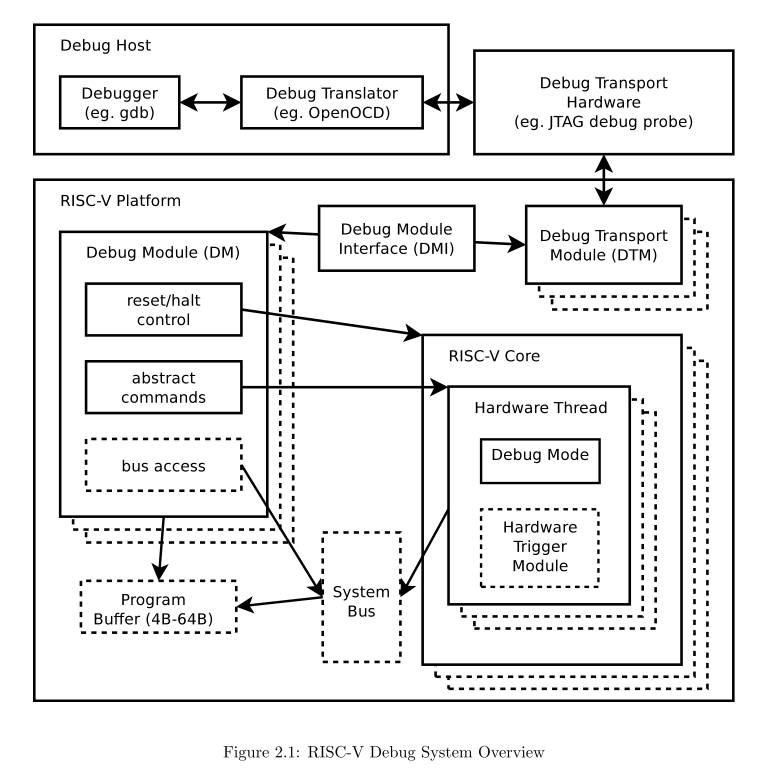
Fig.2 RISC-V debug overview¶
We choose to use a software-based debug socket instead of a standard debug module to implement the debug function, both of which have the same effect and can be used for debugging of the soc. For our debug-socket, see debug-socket connections overview.
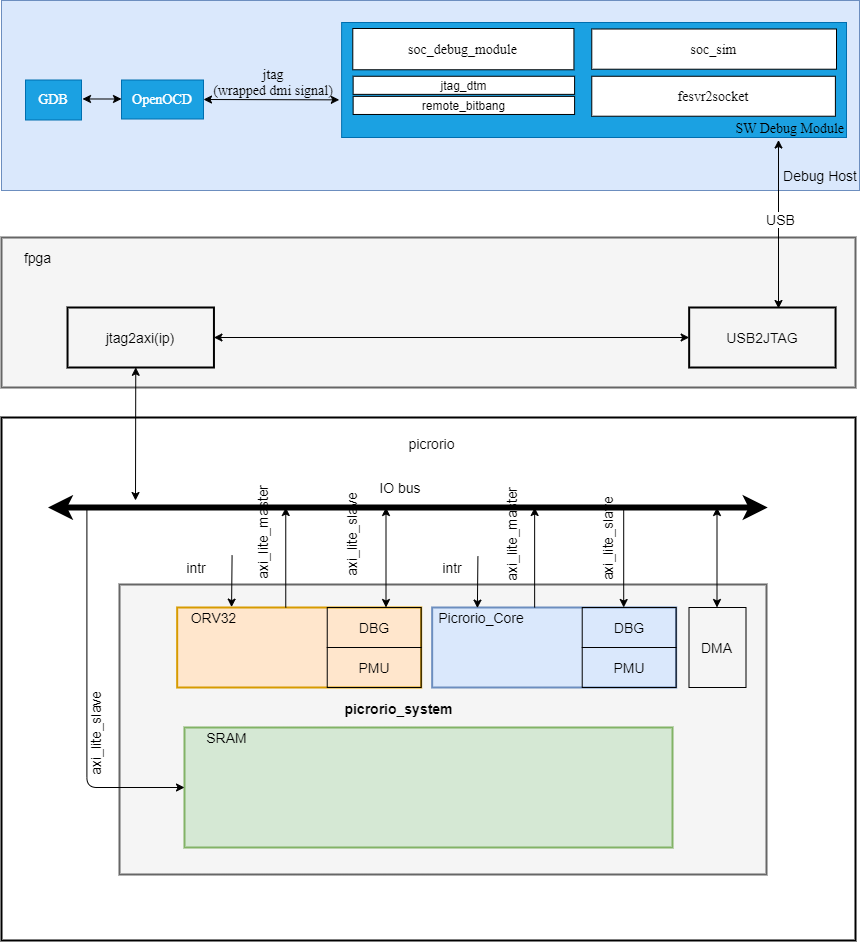
Fig.3 Debug socket connection overview¶
Basically, the debug-socket implements basic functions required by gdb, with the help of hardware-provided breakpoint, watchpoint, trace buffer, and many other features.
Debug-socket supported command list¶
The full-stack debug tool development is under way, you can use the raw debug-socket interface to debug for now. Debug socket offers a big list of commands, however the following commands are the ones used most frequently:
Command |
Usage |
Function |
|---|---|---|
b0 |
b0 addr |
set a breakpoint at hw breakpoint 0 with addr |
b1 |
b1 addr |
set a breakpoint at hw breakpoint 1 with addr |
b2 |
b2 addr |
set a breakpoint at hw breakpoint 2 with addr |
b3 |
b3 addr |
set a breakpoint at hw breakpoint 3 with addr |
d0 |
d0 |
disable breakpoint at hw breakpoint 0 |
d1 |
d1 |
disable breakpoint at hw breakpoint 1 |
d2 |
d2 |
disable breakpoint at hw breakpoint 2 |
d3 |
d3 |
disable breakpoint at hw breakpoint 3 |
wp (not supported for now) |
wp |
show watchpoint configure |
bp |
bp |
show breakpoint configure |
c |
c |
continue to run |
stall |
stall |
make cpu stall |
step N |
step N |
run next N instructions |
gpr(not supported for now) |
gpr |
print all general purpose register |
q |
q |
quit debug-socket |
wb_pc |
wb_pc |
show current excute instruction pc |
if_pc |
if_pc |
show current fetch instruction pc |
minstret |
minstret |
show m-mode excuted instruction count |
mstatus |
mstatus |
show mstatus value |
mcause |
mcause |
show mcause value |
mepc |
mepc |
show mepc value |
mip |
mip |
show mip value |
mie |
mie |
show mie value |
hpmcounter_3~hpmcounter_10 |
hpmcounter_3 hpmcounter_4 hpmcounter_5 hpmcounter_6 hpmcounter_7 hpmcounter_8 hpmcounter_9 hpmcounter_10 |
show PMU counter values |
dump |
dump 0x00f00000 0x00f00080 rb/dma |
dump content from start address to end address |
read |
read 0x00f00000 rb/dma |
read content from specified address, rb for device register & dma for memory |
write |
write 0x00f00008 1 rb/dma |
write value to specified address, rb for device register & dma for memory |
uart1 |
uart1 |
show uart1 cfg |
gpio |
gpio |
show gpio cfg |
rtc |
rtc |
show rtc cfg |
wdt |
wdt |
show wdt cfg |
i2c0 |
i2c0 |
show i2c controller’s cfg |
Classical debug process¶
When encounter some error in program, you can use debug-socket to debug the program:
1. type ‘minstret’ twice to analysis if the CPU is stall or not, if the two values of minstret is the same value, the CPU is stalled
: minstret
Do Read to Addr 0x1002b0 (minstret), Got Data 0x2409734f
Please enter command: (All Data in HEX no matter 0x is added or not)
: minstret
Do Read to Addr 0x1002b0 (minstret), Got Data 0x240aa177
Please enter command: (All Data in HEX no matter 0x is added or not)
:
if the CPU is not stalled, type ‘wb_pc’
: wb_pc
Do Read to Addr 0x100258 (wb_pc), Got Data 0x80009430
Please enter command: (All Data in HEX no matter 0x is added or not)
:
use ‘b0 addr’ to set a breakpoint, the program will stop when run into addr
: b0 80008e48
add breakpoint0, pc_addr = 0x80008e48
Please enter command: (All Data in HEX no matter 0x is added or not)
:
then, you can use ‘read addr dma’ to check some var value
: read 800102c4 dma
Do Read to Addr 0x800102c4, Got Data 0x6ffffffff
Please enter command: (All Data in HEX no matter 0x is added or not)
:
type ‘step N’ to run N instructions
: step 10
pc = 0x80000300
pc = 0x80000304
pc = 0x80000308
pc = 0x8000030c
pc = 0x80000310
pc = 0x80000314
pc = 0x80000318
pc = 0x8000031c
pc = 0x80000320
pc = 0x80000324
Please enter command: (All Data in HEX no matter 0x is added or not)
:
re-check some var
: read 800102c4 dma
Do Read to Addr 0x800102c4, Got Data 0x6ffffffff
Please enter command: (All Data in HEX no matter 0x is added or not)
:
continue to run until run into the breakpoint again
: c
Continue
Please enter command: (All Data in HEX no matter 0x is added or not)
:
disable breakpoint
: d0
del hw breakpoint1
Please enter command: (All Data in HEX no matter 0x is added or not)
:
continue
: c
Continue
Please enter command: (All Data in HEX no matter 0x is added or not)
: